3 Easy Wins that Make Life with Drupal Easier
Easy cheesy! Here are three quick wins you can add to your Drupal site to make your life easier today.
- Force PDFs to always open in a new window.
- Crop images as you upload them.
- Use Linkit to easily add links on your site.
PDFs always in a new window
You can use the External Links module to force all PDFs to open in a new window. While debate rages on whether you should force external links to open in a new window, opening PDF links in a new window makes life easier on your visitors. External Links makes it automatic.
Install and turn on the module, then add this simple code in the "Pattern Matching" section of the module's configuration screen:
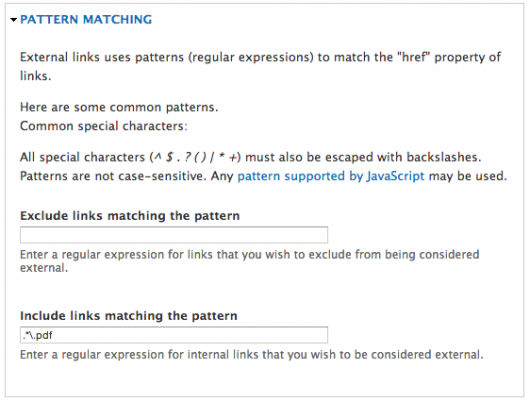
Now, any time you link to a PDF, the link will always open a new window or tab in the browser.
Crop images as you upload
Use the Imagefield crop module to allow you to crop images as you upload them. There are several cropping modules, I like this one due to the simplicity of setup and use.
Install and enable the module, then access the content type with an image field that needs cropping ability. Change the widget type for the image field from "Image" to "Image with cropping." Edit the field and set the desired width/height attributes and you're done.

This module is just for fields and does not help you with image uploads inside the WYSIWYG. I use this mostly for header images or post images. It just makes it a little easier when entering content to skip Photoshop on occasion.
Make hyperlinks simple with Linkit
Use the Linkit module to search for content on your site and add the hyperlink. This is one of my favorite modules in Drupal. Without this module, I always had to browse to my destination page, copy the URL, use only the relative path and paste into the hyperlink dialog.
With this module, I can click the Linkit button in the CKEditor toolbar, type the node title of the desired destination and it searches my site for the content. Click the content and it inserts the link to that node.

In this example, I typed "customer" and it searched my site and displayed a list of all node titles with that word. Perfect!
What would you add?
I had to pull my list down to three items. I had a MUCH longer list of tips. I'd love to hear yours as well! What else should be added to this list?
Related posts
[Image credit: xiaming]
MONTHLY MARKETING INSIGHTS.
Get thought-provoking and actionable insights to improve how your firm makes a connection with your customers.


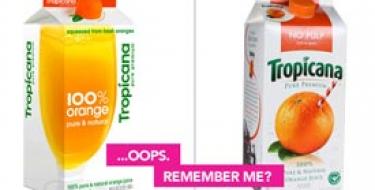


LEAVE A COMMENT
Linkit sounds awesome and generally just a great idea. Thanks for sharing the ideas.
These are some great modules!
Seems like just the sort of thing to help non-developers get a grasp on Drupal.
Another great resource for designer types - like myself - is ModuleNotes.com.
ModuleNotes.com provides simple descriptions, screencasts, tutorials, and demos where possible.
Keep up the great Drupal help articles!
Hi, very nice modules. For the imagefield_crop i would suggest manual_crop. It is a little bit smoother.
Cheers
Dirk
I would add the Insert module (http://drupal.org/project/insert) to your list. It allows users to insert attached images easily, kind of like the Linkit module you talked about.
@Marcus: ModuleNotes.com looks like a great resource. I like the format better than drupal.org project list. This one is easier to read, imo.
Is that your site? I hope people get behind it!
@Dirk Hermanns: I will try manual_crop, it looks like it has additional functionality as well. Thank you!
@Andy: I have tried the Insert module and I like it a lot. I suppose my only reluctance with the module is the way it sits outside the WYSIWYG and then the user has to "insert." Do you know if there is a way to integrate it with CKEditor?
Great suggestions! I like to use imagefield crop when the image will be used in the same aspect ratio everywhere it is displayed on the site. However, when I find myself needing a single image to display as both a square thumbnail and a full width 16:9 on the site, I like Imagefield Focus (http://drupal.org/project/imagefield_focus). You can select the important part of the image, such as someones face and Drupal's image styles will crop the image around that important part so you don't end up with everyone's heads chopped off on your square thumbnails.
I agree that it would benefit from WYSIWYG integration, but I haven't looked into it, honestly.
I used it for a client who was having a hard time remembering the steps to insert an image, so it filled that need.
Yep, ModuleNotes is one of my projects. Some more modules need to be added to the collection, but I hope people start to get behind it too!
I've done a small bit of sponsorships and paid advertising for it, but the best way for this to spread will be word-of-mouth, I think.
Thanks for the kind words!
A must-have-modul is for me Transliteration (http://drupal.org/project/transliteration) - it cleans up all strange filenames and avoids conflicts with special characters.
Also Administration menu (http://drupal.org/project/admin_menu) is very nice to navigate easily to the admin area - it replaces the core menu
greets
Thanks! That was very helpful!