5 fool-proof ways to get more people reading your web copy
Do you ever wonder if your customers actually read all the copy you worked so hard to write for your website?
While you can’t force your website visitors to read what you’ve written, there are several tips and tricks you can follow that will increase the readability of your text and lure readers in.
1. Use Imagery
Graphics add color and visual interest to a page and can tell a story in a way text never can. The page below is made exponentially more engaging by including a photograph.

2. Make more paragraphs and break them up with headings
It’s hard to read long, uninterrupted text.
- If your paragraph is more than 4-5 lines long, consider breaking it into multiple paragraphs. You may feel the phantom stare of your 6th grade English teacher, but Ms. Ewing wasn’t lecturing on writing web-friendly copy. On your site, more paragraphs are a good thing.
- Add headings to clearly categorize your content and create another visual break. Your headings should provide the user with a high-level outline of the content on your page.
- There’s an SEO benefit to using logical headings as well. From Google’s Webmaster Central Blog:
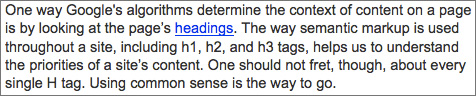
3. Create Lists
I love bulleted or numbered lists because:
- They’re shorter than paragraphs. (Translation: Faster to read.)
- They take less work to digest. (Translation: Easier to read.)
- They’re another great tactic to create visual interest on a page. (Translation: More likely to be read.)
4. Spice up your text
Internal Links - Links provide another opportunity for visual variation and can serve as calls to action to draw your users to other important information on your site.
Bold and italics - Use these for emphasis, but use them sparingly. Lines and lines of bold content loses its punch.
5. Help! I’m drowning in a sea of text!
Some marketers will tell you to reduce your copy as much as possible to keep all of your text appearing “above the fold” or above the cut-off of the browser window where a user would have to scroll to see more.
While I agree it’s important to keep your copy crisp and concise (with good grammar and spelling, too, of course), you can’t always cut your content down to 200 or 300 words.
Consider the screenshot below that compares a page of text with no enhancements and that same text with imagery, headings and bold text. Though the page with the extra elements is actually longer, it’s the superior sample. You don’t need to worry about readers drowning in a sea of too much text if you make that copy readable.

By adding additional elements to a page, your copy, even lengthy copy, can still be readable, attractive and highly informative.
More advice for improving website pages:
MONTHLY MARKETING INSIGHTS.
Get thought-provoking and actionable insights to improve how your firm makes a connection with your customers.



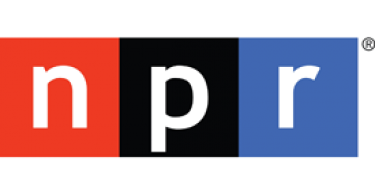

LEAVE A COMMENT