SEO Strategy, De-Mystified
Recently an acquaintance of mine told me in a (mostly) joking manner that “SEO is voodoo” — implying that search engine optimization is an unknown, and possibly hoakey, entity. And while some of the finer aspects of SEO may occasionally puzzle us, optimizing a page, or a blog article, or an entire website is anything but mystical.
It starts with a word
When you create any piece of content, whether it’s a page or a blog article, you need to start with a keyword in mind. This keyword will be placed everywhere, from your title to your meta description, making it as easy as possible for search engines to index your content correctly.
Let’s imagine that a business that performs SEM and SEO services starts a blog. What are some phrases for which that business will want to rank well in search engines, so that prospects can find them easily? A short list may look something like this:
- SEO tips
- SEO strategies
- SEO services
- SEO tools
- SEO process
This master list of keywords becomes the place to which all of the business’ content creators can go for keyword ideas for blog posts; having a set list of target keywords simplifies the SEO process.
When my turn at the blogging wheel comes around, I decide to select the phrase SEO strategy as the keyword around which to focus my blog entry. I then do my best to place this keyword in several places within my content:
- Article title - Based on my keyword selection, I call my article “Tips for a Successful SEO Strategy”
- Article headings - Internet readers are fond of skimming text, so as I break up my content with helpful headings, I slip my keyword in there as well.
- Article content - I make sure to include my chosen keyword several times in my article.
Most content creators complete these three steps, consider themselves done, and post their article. But search engines can see much deeper, and you should never miss a chance to further optimize your content.
Feed the spiders
Optimizing images
Most blog articles have at least one image associated with them—it can be a way to showcase a product, explain data through a chart or graph, or act as a metaphor for the topic being discussed. I speak from experience when I say that bloggers spend a great deal of time finding or crafting these images. But why go to all that effort if you’re not going to optimize?
Search engine crawlers cannot “see” imagery: while human visitors see this article’s image as a photo of a New Orleans shop window, search engine crawlers see only the image file’s name and alt text, and will attempt to categorize the content using that information. Which do you think is easier for the crawler to index correctly: tips-for-seo-strategy.jpg or IMG_2015-6.jpg?
There are two ways you can optimize imagery so that your overall content has stronger SEO. Keeping your selected keyword in mind (in this example it’s seo strategy):
- Image file name - Before you add an image to your article, give it a name using your chosen keyword, separated by dashes (such as seo-strategy.jpg or search-engine-optimization-strategies.jpg)
-
Alt text - Alt text is what appears on a page if for some reason the image is unable to load. Not only is giving your image alt text another way to optimize your content, it can also provide a clue to human visitors what your image is about, even if their browsers’ settings have prevented the image from loading. Use your keyword in this text, but keep it short—one pithy sentence at the most.
Meta information
The final step in optimizing your article involves creating your meta description and selecting your meta keywords.
Meta description
A meta description is the short summary that appears under each link in search results:
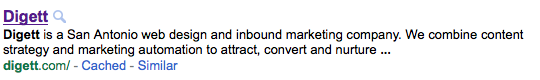
If no specific meta description is entered for your content, the search engines will do their best to automatically pull a relevant snippet from the page when it is going to appear in search results. But why leave it to a search engine to select your meta description?
The meta description is another great place for your target keyword. The description should ideally be between 20 - 30 words (155 - 215 characters), incorporate your keyword, and give the human visitor an enticing peek at the content behind the link.
Meta keywords
This last optimization technique is up for debate. The major search engines (Google, Yahoo!, and Bing), no longer take meta keywords into account when crawling and ranking a website, but some of the smaller engines do.
Personally, I believe that meta keywords are part of the “can’t hurt, might help” category, and at Digett we always insert them in every piece of content. My best advice is to have them, but don’t stress too much if you don’t — the other techniques discussed in this article take precedence.
SEO strategy tips
- Each piece of content should be optimized for only one keyword.
- It’s a fine line between optimizing for visitors and optimizing for search engines. Don’t over-optimize by “stuffing” your keyword in at every opportunity.
- If it doesn’t make sense to use a keyword in your article’s sub-headings, then don’t. As long as you are optimizing in all other areas, it’s better to have headings which are helpful to human readers.
- All of the techniques you use to optimize a blog article can be used to optimize the pages on your website.
What other SEO strategy tips would you like to see here? What do you think about the value of meta keywords? Let me know in the comments!
Image: Mark Hill
MONTHLY MARKETING INSIGHTS.
Get thought-provoking and actionable insights to improve how your firm makes a connection with your customers.


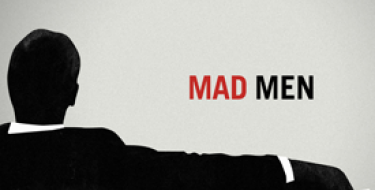


LEAVE A COMMENT