Is your site a mess or a fine-tuned machine? How to organize your website
There are many factors to consider when you organize the content of your site. How do you make sense of it? Here are the steps I take to help me through the process.
- List all pages currently on your site.
- List content you already know you want.
- Identify missing content.
- Organize content.
- Refine and test organization plan.
List all pages currently on your site
The first step in the process is to identify what you already have. You can use a spreadsheet or document to create your list, but I prefer using a mind mapping tool (MindNode is my favorite). Using this kind of tool makes life much easier during the organization process.
Try not to worry about the order of the top level pages (here they are About Us, Services, etc.) at this point. Just get all your content on the page and organized.
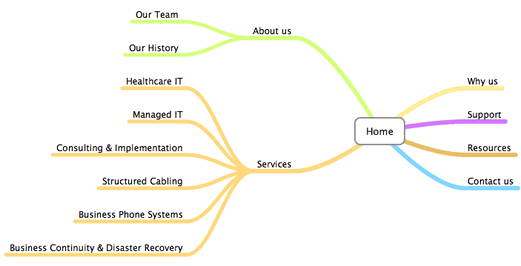
List content you already know you want
Frequently, one of the things that will drive a new website project is the desire for some new content on your website. There is almost always a list of content that you want to add to your current site. Write those ideas down.
Identify missing content
At this point, it is helpful to check out the competition. Review other websites similar to yours and identify content that is often present that you don't have listed. No need to judge or think too deeply at this step, just list the content and you can take it back out later. We are still in the brainstorming stage.
Ways to gather missing content:
- Brainstorm what your customer might want to know.
- List new products or services you have started offering since your last website update.
- Conduct a survey of customers to find what they want to know.
- Ask a professional what they think is missing from your current site.
I like to track these items in a category I call "orphans." If I try to add content into my current website organization, I'll get bogged down trying to organize. I find it most helpful to just create a new grouping. Here is what my "orphan" category has at this point in the process:
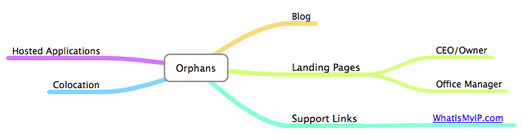
Organize content
When organizing the content, there are a few things to keep in mind.
1. Try to organize into no more than five menu items. I'm not saying you can never break this rule, but I have found that making this a goal will drive the organization process much better than allowing lots of menu options. Keeping the site navigation with fewer items also helps you maintain focus in your communication. Much more than five items, and it can become a long list of items for your customer to review and you increase the risk of losing their attention.
2. Organize content with your customer in mind. Do not use your company organization chart to organize content into the same departments as your company. Company departments and job titles don't translate well to how your customer will search for information.
3. Think way-finding and not visioneering. In other words, be careful not to organize your content by a really cool mission statement for your company. For example, I had a client that was really excited about organizing everything around the words "Encounter" and "Connect." Image the drop down menu at the top of the site had simply those two words. If I wanted to find information about where a first-time visitor should drop off their kids at a church, which link would they click?
If it isn't clear, brainstorm a new name for that category until you have something clear. Think of the top-level navigation like a mall map. When I am at the mall to let my kids play at the indoor playground, I don't want to see a sign that says "Encounters" -- I want to see a sign that says "Indoor Playground." Your website has the same rule. Your great branding language can live in the content on the page, but let the navigation menu behave like a map and use good information-carrying words.
Refine and test organization plan
A few things to consider to help refine your content plan:
- First, think about every page on your plan. Often, you will see some pages that overlap. You will see pages listed that you think are really just content on another page. For example, in my example, I am going to remove the "Our History" page because that is really just a paragraph I'm planning to add to the "About Us" page.
- Some pages can just be links from your header or footer and don't need to complicate your site navigation. In my example, I know that I'm going to have a little pull-down tab in my site header for all Support links. So, I can take out the support link.
- I frequently remove catch-all content like "Resources." Sometimes these links are so random that they have little meaning. Can they be moved in context somewhere else? Can a resource be featured as a blog post? Can I take the content out of the site structure and instead make it a sidebar promotion from some other page?
- At this point, I remove some links and put them into separate mind maps. For example, I moved the content about the personas into a "Landing Page" mind map — I don't need those pages in my site navigation, so I can remove them. I also frequently create a category called "Template Links." These are links to items like logins, phone numbers, contact information, etc. I know they will be in my header or footer and don't need to clutter my top navigation bar.
Testing your plan:
- Make a list of common customers/visitors to your site and create a profile of that person. Are they a work-from-home parent, are they a CEO with little time to browse, are they a casual browser with lots of time to read? For each type of visitor, identify the content that will be interesting to them or content you want them to find. Using your new organization plan, can visitor X find the desired content?
- Review your past website analytics. What are people looking for? Can they still find what they need in your new plan?
Wrap up
Here is my final product. I have only four top level menu items because I want to leave room for a "Home" menu on this site.
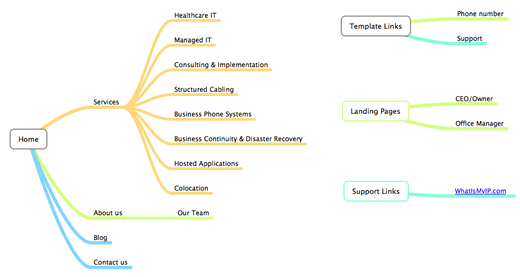
This is one of my favorite parts of building a website. The potential in this part of the process can make this a great website or a terrible website. I have seen sites win awards that look terrible but have great content organization. Imagine how great your site can be with great organization and great design!
Need a guide?
Having great, well-organized content is just the tip of the marketing iceberg! Download Digett's Digital Marketing Guide to Growth to learn how to turn your website into a lead generation machine.
Image credit: CannedTuna
MONTHLY MARKETING INSIGHTS.
Get thought-provoking and actionable insights to improve how your firm makes a connection with your customers.



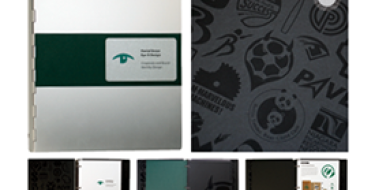

LEAVE A COMMENT