Should My Company Use Pinterest?
Launched in 2010 as a content curation platform, Pinterest has enjoyed a recent explosion of popularity. But what is the point of Pinterest, and how can companies use it to grow their business and improve their brand?
What is Pinterest?
Pinterest is a social media platform whose content consists of images, photos, and videos shared between users and to the world at large. Users share a piece of content on Pinterest by “pinning” it, create different pinboards (or buckets) based on topic, and follow users or brands whose content they like.
Who uses Pinterest?
Most Pinterest users are female, and most are between the ages of 25 and 54. Big brands like Whole Foods and Etsy have accounts, and it’s the newest and hottest way to plan your wedding.
Because of its visual nature, your company is more likely to do well on Pinterest if your customers are:
- Designers (interior, web, or fashion)
- Photographers
- Travelers/Explorers/Adventurers
- Foodies
- Animal lovers
- Event planners (wedding, entertainment)
- Home sellers (thanks, Dan!)
Possible benefits
New audiences
With over 10 million registered users and 11.7 million unique visitors in January 2012, Pinterest is causing ripples that may soon become waves. If you’re interested in building your brand with a new audience, now’s the time to get in on the ground floor.
SEO opportunities
You should have an SEO strategy for every piece of content you create, including anything you add to Pinterest.
- Give your pin a keyword-rich description and tags. You can also use hashtags to categorize content the same way you can on Twitter.
- When a user clicks on an image you’ve pinned, they’ll be take to the original image. Pin images so they link back to landing pages that include conversion opportunities for visitors.
- When re-pinning another’s content, leave a keyword-rich comment on it.
Incorporating your pins into your SEO strategy can lead to increased visibility in search engine results, more visits to your site, and more customers.
More traffic
If you’re interested in driving more traffic to your website or other social media platforms like Facebook or Twitter, Pinterest may be perfect for you. In January 2012, Pinterest drove more traffic referrals than Google+, LinkedIn, and Youtube combined.
Users who click on an image are taken to that image’s original location. If that image is pinned from your Facebook page or somewhere on your website, you will seen an increase in the amount of referral traffic.
You will likely also see an increase in your site’s bounce rate; users who like your images will not always be interested in your content. Make sure your pages are optimized for capturing visitors’ information, and focus your content on attracting and holding your target audience’s attention.
Why not to use Pinterest
Doesn’t fit your business model
As with any social media site, Pinterest is not ideal for every business. If you’re unable to find appropriate content to pin, or don’t have the resources (manpower or financial) to be moderating and updating an account, don’t start one.
Not connected to monitoring tools
Many companies use tools like HootSuite or TweetDeck as their base of social media operations and monitoring. These programs connect Facebook accounts and pages, Twitter accounts, LinkedIn accounts and more to a single interface so you don’t have to visit and post to each social media platform separately.
As of this writing, many of these social media monitoring tools cannot pull in a Pinterest account. Logistically this means that you will need to visit the Pinterest website and log in separately to interact; at a higher level, the fact that the creators of these tools have yet to integrate Pinterest shows a lack of belief in the platform’s staying power.
Legal issues
If you are planning to pin or re-pin content that is not owned by your company, you should be aware that Pinterest’s Terms of Service state that users must have explicit permission from the owner of a given piece of content prior to pinning it.
Pinterest is not the first platform to have this requirement, but it’s the one getting the most attention for doing so. If you’re concerned about posting copyrighted content, or do not have the resources to get permission to pin every piece of content you want, Pinterest may not be ideal.
What are your thoughts on Pinterest? Let me know in the comments!
MONTHLY MARKETING INSIGHTS.
Get thought-provoking and actionable insights to improve how your firm makes a connection with your customers.



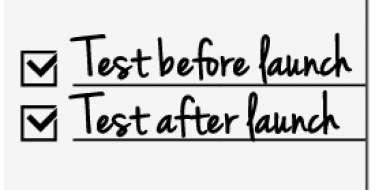
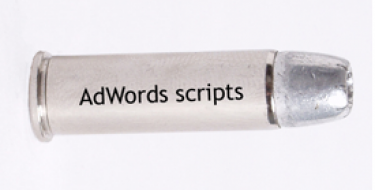
LEAVE A COMMENT
Can't get much more perfectly guided to the point than this Amy. Really nice wrap-up.
I came out of the gates experimenting with Pinterest and was blown away with how accurate the referral traffic claims were.
It literally snuck into my top 5 referrers almost overnight.
But the bounce-rate was ridiculously high.
And that's because I was pinning marketing content from my blog :)
Funny thing is, I lowered the bounce rate abotu 30% by being more specific in my descriptions and using the tactics you outlined above.
Anyhow - we use it at the health system where I spend most of my working hours and it's been a tremendous way to share big beautiful story-like compassionate images.
Great article...
Yes, Pinterest has a gray area (for whatever reason) about sharing links. There's no worry on Twitter when I share a link, so I'm not sure why some folks are up in arms over Pinterest, but that's okay. We use it at a mortgage company to help share home 'stuff' like designs, cool homes, free guides and random awesomeness. First time home buyers love to dream about their awesome future homes, so it's perfect for that. I say embrace the new (pretty) technology and have fun with it!
Thanks, Dave!
Yes, the bounce rate thing is sneaky. I can imagine many people seeing their referral rate skyrocket, and not think to check their bounce rate.
30%, that's a good chunk. Nicely done!
@Dan, I don't know why people are up in arms about it, either -- especially since sites like Quora and Delicious (and others, I'm sure) have the same policies.
Home sellers, that's another good one for the list.
You do point to a bigger issue, the "gray area" of Pinterest. I would argue that most of the Internet is a gray area. It's so easy to exchange information, files, music, photos, and everything else that I wonder how copyright laws are going to be affected. I think this whole Internet thing might just change the world. :)
One tip for someone starting out on Pinterest: Make sure the link you assign to your image is a permalink.
By that I mean, make sure that it's a link that will always take someone to that same piece of content. The photo might be on page 2 of your blog now, but in time it will be pushed back to blog page 3, then 4, etc. As a Pinterest user, it's definitely frustrating when the source link doesn't take me to the correct source.
Also, the word from SXSW this week is that there's a big update coming to Pinterest soon. We'll have to wait and see what impact it has.
Excellent point, Valarie. I experience that same frustration when I get linked to a blog's homepage when I wanted to read a post that was published the past week.
Ooh, an update to Pinterest? I need to read up on that. Wonder what it could be?
Oh, apparently it rolled out today! New pinterest profiles: http://mashable.com/2012/03/16/new-pinterest-profile-pages/
Hm. I'm not sure I like the top portion, but I think the pin section further down looks much nice. Bigger photos = more awesome.