Social Media: The Customer’s New Voice
As social media platforms continue merging with the marketing world, there has been a transformation in the way customers can interact with a company, both positively and negatively. These social media platforms provide businesses the ability to connect and communicate with their target audience, allowing the audience to learn about the company, and ask questions or provide feedback.
Why does this matter?
Customers can now comment directly on your company’s social media page to avoid waiting on the phone to speak to a customer service representative.
Social media is used by consumers to express their opinions of brands, share customer service experiences, product reviews, and more. This can be done by a customer directly posting on the company’s social media page, or even by just posting about the company on their own personal page.
If you don’t respond to a complaint in a timely manner, not only will the customer remember this, they are likely to talk about it elsewhere: 95% of consumers report sharing bad customer service experiences with others.
Not only will the unhappy customer share with people they know, but most social media comments by consumers are posted publicly on a company’s social media page, like through tweets or Facebook posts.
How to deal with the bad
Once a consumer leaves an upset comment or tweet about your company, it is out there for everyone to see. Not only will the unhappy customer be waiting for a response, but your whole audience will be waiting to see how you reply.
There are a variety of ways to respond to a complaint; however, here are three tactics you should avoid when responding to complaints on social media:
- Don’t delete the comment. Although deleting a negative comment about your business seems like the easy way out, it can produce a lot of backlash. The unhappy customer will not forget about the issue just because the comment has disappeared — in fact, he will most likely become even angrier when he sees his comment was deleted.
- Don’t ignore the comment. If your customer feels strongly enough about the problem to actually go on their social media account and complain, they deserve a timely and respectful answer. Also, remember not only can the individual see the comment, but so can the rest of your audience, and they are most likely waiting for a reply to the complaint as well.
- Don’t lose your cool. Not every consumer is going to be polite when leaving a complaint; it is your job to stay professional and reply respectfully. Your audience will see this as your company keeping its cool under pressure. Furthermore, ever heard of the saying “you attract more bees with honey”? You might even change the person’s opinion of your company!
Stay on top of social media
The best way to handle complaints on social media is to respond quickly and politely. Everything posted on social media is public, so your conversation is not only between you and an individual person, but also your entire social media audience.
Not everything posted about your company on social media will be negative — in fact, most of it may be positive. This doesn’t mean you don’t need to respond — happy customers want to be heard as well! Make sure your customers know they are being heard and that their happiness matters to your business.
Need help with social media?
Whether you are a B2B or B2C company, having a social media strategy in place can help you generate more leads and grow your business, as well as prepare you for communicating with your audience no matter the circumstance.
Drop us a line today to discuss how we can help.
[Image credit: Colleen Simon - license]
MONTHLY MARKETING INSIGHTS.
Get thought-provoking and actionable insights to improve how your firm makes a connection with your customers.

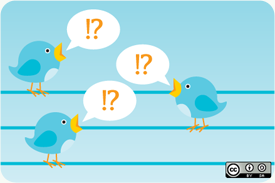



LEAVE A COMMENT