Web Design Trends Are Cool, But Design for Your Audience
It seems like the possibilities of web design are becoming endless. I began designing and teaching myself a little bit of coding as a kid during the times when decorating your web page with flashy graphics, scrolling text, and putting a border around everything was cool (or, more like the only thing you could really do with web design).
Now, roughly ten years later, it is amazing what we can do with a couple lines of code thanks to HTML5 and CSS3. Here are a couple of trends that I have noticed gaining popularity in web design.
Videos
The evolution of HTML5 gives developers and designers the chance to create interactive and fully immersive websites. Recently, I have seen a number of websites taking a leap from welcoming users with an animated jQuery slider to utilizing the entire desktop screen with a video.
These videos add subtle movement to the website and may be a pure design aspect, or actually tell a story about who the company and/or person is and what they are all about.
There are advantages to this new feature in web design. From personal experience, I am probably more likely to patiently watch a video informing me about your business than wait for a slider to finish its round of images; a video engages my interest to click through your website and learn more about your company.
While it can be more difficult to pull off using a video as a background on your website, the effect it adds to your website is stunning and worth it.
Flat everything
Love it or hate it, we can probably thank iOS7 and Windows 8 for this push in the design world. So, take away those gradients from your buttons and think twice before you add a drop shadow to your text.
Many websites and designers are stripping away details from icons, text, and layouts to keep things as minimalist as possible — flat colors, simple shapes, and grids make up a lot of a design.
Why is this becoming so popular? Mobile devices. With many users visiting websites on mobile phones and tablets, it is crucial for designers and developers to consider how their website content will look on all devices.
Taking a flat and simple approach to a website design allows for easier responsive design and helps your website look better on smaller screens.
Single-page websites
Another thing I have noticed in web design is an effort to fit everything on one page. Rather than clicking through your website, users can simply scroll through one long page and (in theory) get all the information they need.
My take on this — a little bit on the fence.
On a desktop, it is too easy to scroll quickly through the website, skimming through text and graphics and leave without much thought.
This is not to say I can’t appreciate a well-designed parallax scrolling website (I actually love them). I just have a few thoughts on what I believe makes one successful.
- Break up your content. Separate content sections on the page with different color backgrounds. This lets the user pause and take in the content in each section of the website.
- Navigation bars are not obsolete, even if there is only one page. Having a navigation bar at the top of your website that jumps down to certain sections of your webpage saves time for the user looking for specific information.
- Tell a story. If you are going to have only one webpage, make the user want to scroll down to the bottom. Putting great thought into the arrangement of your content and design and the message of your company are essential when it comes to a scrolling website.
So which of these work best?
In the end, these are merely trends and things could change in the next year — or even in a couple of months. The best you can do is find what works best for your audience while keeping things modern, unique, and memorable.
More design articles
- Why You Should Make Your Content Look Great on All Devices
- Go ahead, add some flair to your site with CSS3!
[Image: Karlis Dambrans]
MONTHLY MARKETING INSIGHTS.
Get thought-provoking and actionable insights to improve how your firm makes a connection with your customers.



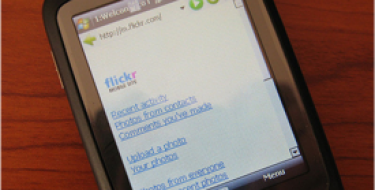

LEAVE A COMMENT