What is an RSS Feed?
RSS, or Rich Site Summary, is a way of delivering regularly updated content (such as blog articles and news) to a single location that a reader can access. More commonly referred to as Really Simple Syndication, RSS allows a reader to pull all of the Internet content they like into a single location: an RSS feed.
How it works
To start compiling your RSS feed, you first need to download a feed reader, the program that aggregates all your content. There are dozens of different readers, and they all work a bit differently, so it’s a matter of trying out several and seeing which you like best (popular choices include FeedDemon and Google Reader).
Once you’ve selected a feed reader you like, adding a blog or news site to your list is simple. On most websites these days you can easily find the orange RSS feed symbol (pictured above). Clicking on that icon will take you to you to a page where you can confirm that you want updates from a particular website added to your reader.
If there’s not an RSS symbol on a website whose content you’d like to aggregate, your feed reader will allow you add subscriptions manually. Simply fill out the URL field provided by your reader*:
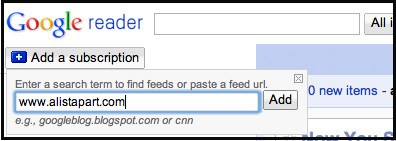
...and the content will be pulled in directly:
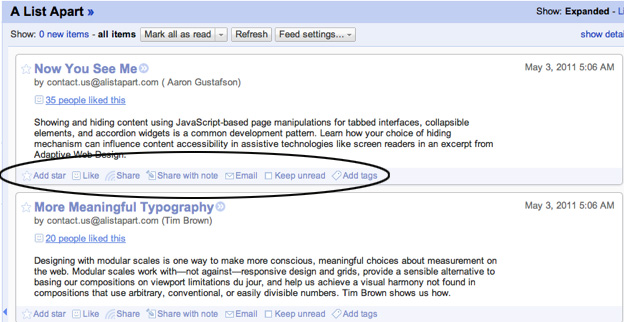
As you can see from the circled area, you can add stars to content you really like, share content with your contacts, email a piece of content, or keep it unread until a later date.
How RSS can help you
There are numerous advantages to having an RSS feed, including:
Saving time by finding everything in one place — Instead of spending time going to each of the seven websites you read daily, you can log into your reader and have all the content in one central location.
Preserve content — Instead of bookmarking a piece of content you like, you can mark any piece of content in your RSS feed with a star, or label it as “keep unread.” The content never disappears, and it’s all sorted neatly — you never have to search through your bookmarks for that awesome blog post again.
It’s easy to subscribe/unsubscribe — Unlike with a newsletter, you don’t have to give your name and email address in exchange for access to an RSS feed. You can subscribe one morning, decide you don’t like the content, and unsubscribe that afternoon.
It’s accessible via mobile — We’ve talked before about how people tend to forget to design for mobile devices. If that blog you love to read is on a website that is unreadable on your phone, have no fear: you can download an RSS reader app for your iphone that allows you to read that content on the go.
Track mentions of your business or product — Wouldn’t you love to know when a blog article or news item mentions your company or product? Instead of scouring the Internet, why not let your RSS reader and Google Alerts do that for you? When you create your alert, just set the “Deliver to” option to “Feed,” and all of the content indexed by search engines that mentions you or your product will automatically pop into your RSS feed.
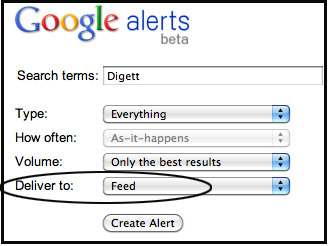
What are you waiting for?
An RSS feed is a free, easy way to help you simplify your day. The content you want most is delivered right to you, and combining this ease with the power of Google Alerts will allow you to better monitor your brand and get more done. So really, what are you waiting for?
*Screenshots are of Google Reader, my feed reader of choice.
[Image: svilen001]
MONTHLY MARKETING INSIGHTS.
Get thought-provoking and actionable insights to improve how your firm makes a connection with your customers.





LEAVE A COMMENT