The Pin Marks the Spot
This week, we had the privilege of taking a tour of Rancho Cortez, a real Texas dude ranch. Our tour guide and owner, Mary Cortez, started the afternoon with a tasty Tex-Mex lunch, and we had time to visit, meander around, and have a look for ourselves before the "official" tour started.
There is something special about being outdoors and away from the city sights and sounds—oh, and did I mention ... no cell service. The ranch is a great place to get away, and I will be returning with my family for an evening under the stars real soon. Thankfully, getting there will much easier than it was earlier this week.
While at the ranch, we took the opportunity to set up their Google Places, formerly known as Google Local Business Listing, and reposition their "pin" location. This will allow anyone to go to Google Maps, key in "Rancho Cortez Bandera TX," and have easy access to driving directions.
Why is this a big deal? Sometimes, Google Maps is not as accurate as we would like them to be when they set a "pin" placement for a remote or rural location. This can be very confusing for a customer or client that has driven miles out of their way to find that they cannot get to your business. This was a frustration experienced by many previous Rancho Cortez guests, who followed the directions from online mapping services and ended up several miles away.
Gather the basics for your Google Places listing
Setting up your Places listing right the first time takes a little time and planning. You will need to gather your basic business information: name, address, email address, and phone numbers. Other pertinent information, such as hours of operation, accepted method of payment, and additional information that you deem important for your clients and customers should be included. You also will have the opportunity to verify the "pin" placement for your location.
It is important to verify that placement is correct so that the directions that are generated will get your clients and customers to your door. Once you have all of your information entered, you will need to verify you are the business owner before your information can be updated in Google's system. Google requires verification to minimize fraud and unauthorized alterations to your Places listing.
When you are ready to set up your Google Places listing, remember to double check your location pin placement for accuracy. You and your clients will be happier with accurate Google maps and directions.
MONTHLY MARKETING INSIGHTS.
Get thought-provoking and actionable insights to improve how your firm makes a connection with your customers.


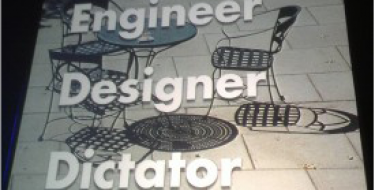

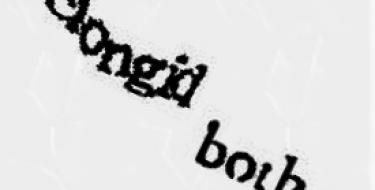
LEAVE A COMMENT