The Digett Delivery Process
While no two websites are exactly alike, the process of creating those unique websites is actually fairly routine. Every website Digett delivers goes through a a series of phases to ensure consistency and quality of the end product.
Not every step is appropriate for every project or client. We frequently abbreviate certain steps, since not every item is appropriate for every case. At the onset of a project, we'll do our best to determine what's needed and will define a project timeline to adhere to throughout the site-creation process. Assuming time and budget allows, though, a typical full-fledged project goes through each of the following steps: Discovery, Design, Production, Training.
Discovery
The first phase of any project centers around planning for and defining what will happen in the later steps. During Discovery, we'll listen to a client and ask questions to identify all that the website will need and do. As a starting point, we'll ask clients to complete a series of questionnaires.
Complete and Analyze Questionnaires
We use the Client Intake Form to develop a communication plan for the project. The answers to our Project Survey give us a starting point for discussion about the website's goals, audience, and measurements of success. Thirdly, the Drupal Questionnaire helps us to configure some of Drupal's basic settings according to the project's needs.
Develop Information Architecture
A site's Information Architecture (IA) determines a website's information heirarchy. Where does a user want to go? Where does the client want users to go? A good IA will develop a logical organization of the site's menu and pages that ensures ease of navigability and user-friendliness.
Digett's Information Architect will develop an IA to present and review with the client. Based on the client's response, we'll finalize the IA or continue working together to perfect it.
Outline Content or Create Wireframes
After determining an IA, it can be important to more specifically decide what content will go where. This might manifest itself as a document outlining what text needs to be written or it may be better represented in a wireframe format.
Think of wireframes as the bare bones or skeleton of a website. They are used to identify the elements that need to be on a page and the amount of importance each item deserves in relation to the other elements. Wirefames don't address the placement or appearance of elements on a page, though; that will happen during the Design phase.
Provide Project Specifications
Finally, the last part of Discovery is providing some documentation of the project's requirements, as identified through the discovery process. Requirements documentation, or a specifications document, will record what Digett and the client have agreed to in terms of scope, the features included, the workflow of those features, and any other details and decisions made during the review of IA and wireframes.
Design
Once the groundwork has been laid, a designer will use the IA, wireframes, and any other information from Discovery to mock up, or comp, a look and feel for the website. Typically, we work iteratively with the client, showing designs and getting feedback frequently to ensure the best use of budget and to make sure that the design moves in a direction that the client approves of.
For most websites, we'll mock-up the home page, a basic interior page, and then any other interior pages that may require some kind of special visual treatment. A staff page, for example, may need a special design so that there's a plan for the placement of staff photos and email addresses.
Once all designs have been finalized and approved, the coding can begin.
Production
The Production phase consists of two main parts: the development of functionality and theming to make the site look like the approved design.
Configuration and Functionality
Functionality addresses the things that a site does: how a form sends an email, how an image is uploaded, and what happens to it once it is. During this part of the process, content type and views are configured, decisions are made about what contributed modules to use, and any javascript or php needed to make the site function will be written.
Theming
Theming is the customization of a site's look and feel to match the approved design. It's the wrapping of HTML and CSS around the functional elements already in place.
After the appearance of a site is pixel-perfect in a single browser, (typically, we finish Firefox 3 first), we'll then test the appearance of the site in all the other major web browsers to ensure that the site offers a consistent experience for all users.
Training
The most powerful part of building sites with a content management system (Drupal, in our case) is that the capability to make changes lies directly in the client's hands. That's why it's so important to us that every client has a strong understanding of how their site works, how they can make changes, and how scalable it is for the future.
A typical training session includes an overview of the site and all its features to familiarize the client with everything it does. After that, we'll review the administrative interface to teach how to add to and update the site.
Following training, we ask clients to reivew the site, use it, and report anything we might have missed during our testing. If there are any issues, we fix them, and return to the client again for their final reivew and approval.
Launch
Once a site is complete and the client is comfortable using it, the only thing left to do is share it with the world. Once DNS records are changed to point the domain at the new site's server, it can take moments or up to 48 hours for the change to process. Soon, though, the site will be accessible by all and the fruits of the collaborative site building effort will be live.
MONTHLY MARKETING INSIGHTS.
Get thought-provoking and actionable insights to improve how your firm makes a connection with your customers.


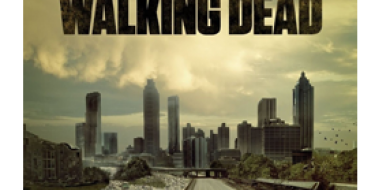
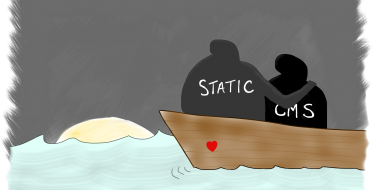

LEAVE A COMMENT